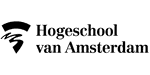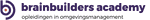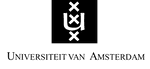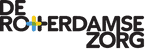Flipping the classroom
Trainings and workshops
QandR is often used in training courses and workshops that focus on active participation. Instead of a one-sided transfer of knowledge, QandR helps to keep participants constantly engaged with the content and the discussion, without placing additional pressure on trainers or teachers.
QandR's working methods stimulate idea generation, joint reflection and the exchange of perspectives. Whereas many digital tools are limited to making presentations interactive, QandR is designed to stimulate dialogue. Not as an extension of a linear presentation, but as a tool for thinking, responding and exploring points of view together, even in larger groups.
Within training courses, QandR can be used as a formative learning method. Participants are actively encouraged to share their knowledge, assumptions and questions and receive immediate feedback from the group. This creates natural feedback loops and peer-to-peer learning, without increasing the trainer's workload. In practice, participants often use QandR sessions independently as a structure for group discussions, for example in subgroups or without direct supervision.
Visual working methods are particularly well suited to training courses and workshops. Working with images, associations and input from participants' camera rolls creates a concrete and engaging conversation. This makes abstract themes tangible and ensures a learning process that is more active, inclusive and visual than a verbal exchange alone.
Get started with templates
A large number of discussions have already taken place with QandR as part of its training courses and workshops. In cooperation with our partners, we have collected these experiences and processed them into so-called templates. These are ready-made discussion structures that are offered to new QandR users. For example for a workshop about a sustainable city or about product development, these templates can be used. Click here to view these templates. After selecting a template, it will be copied into your QandR dashboard. You can then use the session editor to further customize this copy to the context of your situation.
Active participation during education and trainings
Learning with QandR in practise
Below the companies and educational institutions that use QandR to flip their classroom. By active participation they stimulate in a group setting peer-to-peer learning by the forming of ideas, brainstorming and exchange of viewpoints.