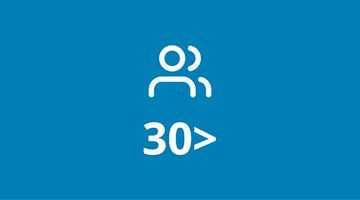Ideal group size as there is room for each participant to explain their idea and discuss it as a group.
Collecting and organising ideas together — without technical barriers
Sticking sticky notes together is a powerful group process. It helps to collect ideas, organise them and give them meaning together. In practice, however, many digital whiteboards prove too complex to work with smoothly. This is particularly risky if you don't know in advance how digitally skilled your participants are. Before you know it, the focus shifts to technology instead of the conversation.
QandR's Sticky Notes working method removes that barrier. Participants simply send in their sticky notes via their mobile phones. No complicated interface, no explanation needed — everyone can join in straight away. A shared canvas is created on the main screen where ideas come together and become visible to the whole group.
With the Stick Notes work format, QandR has found a very accessible way to also make it possible to 'paste the yellow post-its' in an online session. Very simple, participants do not have to use a complicated desktop interface with many buttons, but they can simply send in the stickers using their own phone, very intuitive. The result is an enjoyable interactive session for everyone.
Maaike Caarels, Senior Research Consultant | Wonder by Marketresponse
To discuss a specific idea further, the facilitator can enlarge a sticky note on the main screen. Participants can then use their phones to indicate how they rate this idea. The ratings are immediately displayed, including the distribution between low and high scores. This provides a natural starting point for further discussion: why do opinions differ, what is behind them?
Both before and after this substantive discussion, the sticky note can be easily positioned on the canvas. This is also done via the participants' phones, making joint organisation a logical continuation of the discussion — without interruption or technical actions on the main screen.
In the editor, you can choose from different canvases that suit the type of session you are organising, such as a SWOT analysis or the Business Model Canvas. It is also possible to use your own background, so that the canvas matches your question or context.
Update december 2024
We have recently made some updates to Sticky Notes that now allow you to place smaller Point Labels. These are useful, for example, when you want to make notes on a map. Read more about them on this page.
Ideal group size as there is room for each participant to explain their idea and discuss it as a group.
Still possible because of the simple structure of the module, but not everyone will be able to speak. The number of ideas will quickly become too much to handle all, in which case the selection mechanism on the remote control will come in handy.
Group is too large to discuss all ideas, our advice is to split the group into two sessions to keep the dialogue going.