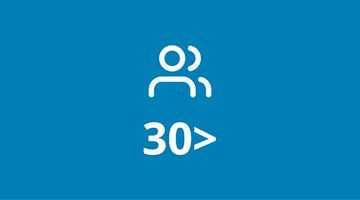Asking individuals for explanation is possible. Nuance because participants may keep changing their response.
Use multiple choice questions as a warming-up and get a profile of your group
Polls are often used as warm-ups and to get to know a group a little better. The advantage of the poll is that, of all the QandR working formats, it is the most conventional, because everyone has answered a multiple-choice question before. In QandR sessions, Polls are mostly used as an introduction to a session for some general questions about the topic, where not much discussion is possible. If the facilitator then wants to go into more depth, other modules such as Grading, the Dilemma and the Quadrant offer more starting points for a nuanced discussion.
Watch a video below where we demonstrate how the poll works.
We have recently (June 2024) made an update to the Poll that now allows you to allow participants to give multiple answers, for example in a prioritisation question. Read more about it on this page.
Asking individuals for explanation is possible. Nuance because participants may keep changing their response.
Predominantly a global overview. Nuance because participants may keep changing their response. Get participants to raise hands to explain specific responses. In large groups, it is recommended to enable percentages in the editor.
Predominantly a global overview. Nuance because participants may keep changing their response. Get participants to raise hands to explain specific responses. In large groups, it is recommended to enable percentages in the editor.