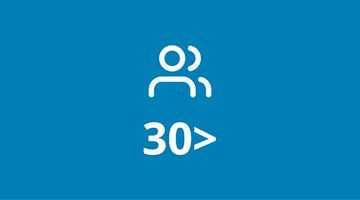Asking individuals for explanation is possible. Nuance because participants may keep changing their rating.
Give stars to a design or slogan, and quickly determine the average rating
The rating has a similar function as the Grading, but here stars indicate the score that participants assign to a certain picture or design. The rating only shows an average, which has the advantage that it is possible to show both picture and rating (this is not possible with the grading). A disadvantage of the average is that it gives the facilitator relatively few starting points for a real discussion. This module is usually applied when a certain design has been worked out in detail and when a group assessment of a number of variants is requested quickly.
Watch a video below where we demonstrate how the rating works.
Asking individuals for explanation is possible. Nuance because participants may keep changing their rating.
Predominantly a global overview, Nuance because participants may keep changing their rating. Get participants to raise hands to explain specific responses.
Predominantly a global overview, Nuance because participants may keep changing their rating. Get participants to raise hands to explain specific responses.