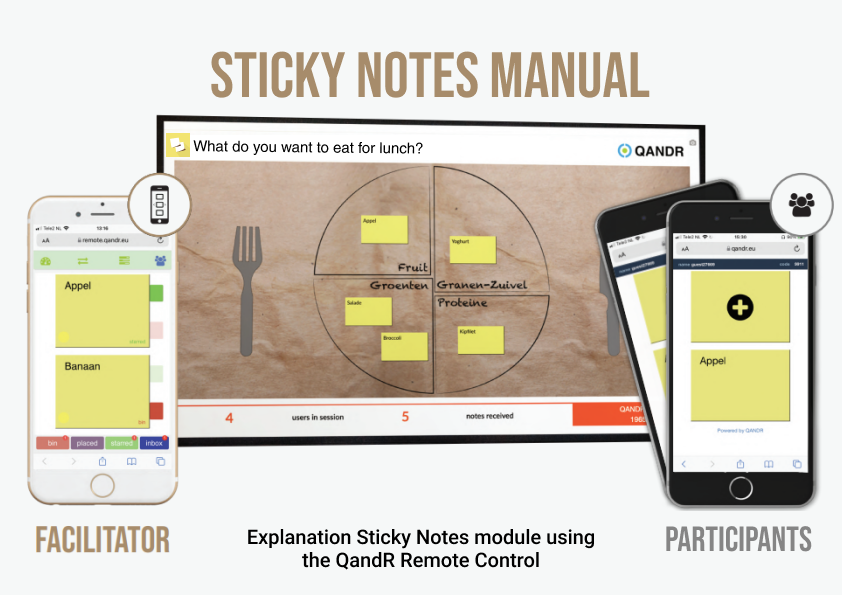Control a QANDR session from the palm of your hand
Remote Control
The QandR Remote Control is especially developed for the facilitators, to use their own smartphone to control a live session. They can do this by opening the link remote.qandr.eu in the browser on their phone.

The Remote Control allows facilitators to navigate quickly through the different assignments in a session. Furthermore it offers the moderator advanced features, such as zooming and pointing to details in visuals. The remote can also be used during a Sticky Notes sessions session, with the advantage that the facilitator can moderate the submitted sheets much more easily.
The video above shows how to use the remote, within the traditional workflow whereby the moderator starts the session from the dashboard. If you like to use the remote on the brower of another computer without having to log into the dashboard, please also take a moment to look at the tutorial about the difference between public and private casting.
Sticky Notes with Remote Control
To make the best use of all the options of the Sticky Notes work format, we recommend facilitators to use the QandR remote control. For the use of the Remote Control in combination with the Sticky Notes work format we made this pdf manual an explanation of the interaction between the facilitator and the group.