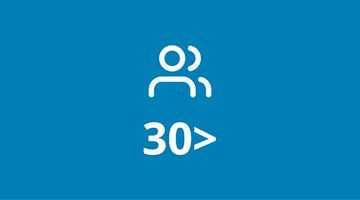One’s own dot/color is directly identifiable. Room for discussion on each dot. Nuance because dots may keep moving during discussion.
Let participants point what is relevant to them
With the Pointer, every participant in a QandR session can easily point to something on the main screen, directly from their phone. Without any explanation, everyone immediately understands what to do: point, respond and reveal what is on the minds of the group.
The Pointer is flexible and adapts effortlessly to the topic of the session. In market research, it is used to collect responses to visual material, in participation meetings to point out locations on a map, and in educational settings to mark choices or positions in a diagram or process.
Because all pointers appear directly on the shared screen, an overview and shared understanding are quickly established. The speaker remains in control, while participants are actively involved — without shouting, overlapping discussions or technical barriers.
Watch a video below where we demonstrate how the pointer works.
One’s own dot/color is directly identifiable. Room for discussion on each dot. Nuance because dots may keep moving during discussion.
Takes more time to identify one’s own dot/color. Clear insight into popularity of viewpoints. They can also be discussed.
Mainscreen becomes a heatmap with accents. Let people selectively have their say.