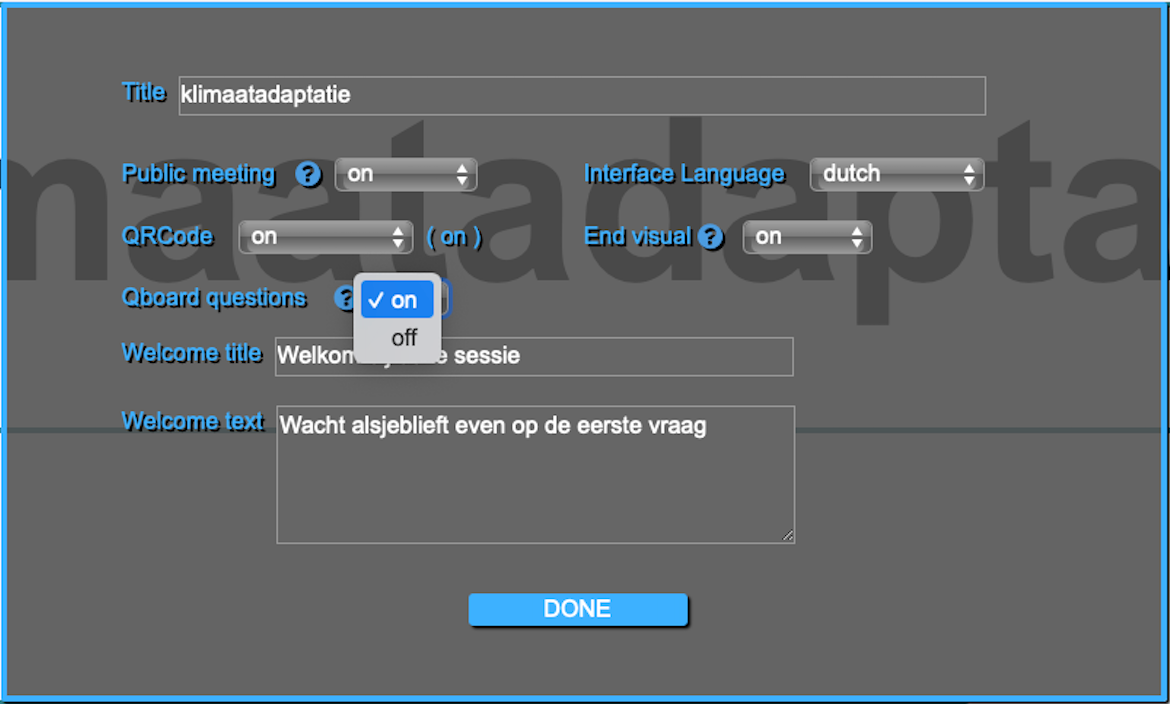Everything I need to know to start my (first) QandR session
Preparing sessions
- Where is the QandR dashboard and how do I use it?
- How do I create a new session?
- Which talking boards can I use?
- What is Qboard?
- How do I add slides to my session?
- Can I combine my QandR session with my presentation (such as Powerpoint or Keynote)?
- How do I change the interface language of my sessions?
- Do I have to try out my session beforehand? And how do I do that?
- How do I share a QandR project with a colleague?
- How do I copy a QandR project?
- Can I change the title on the first slide?
- Can I print the QR code of a session in advance or include it in a PowerPoint presentation?
- How do I ensure optimal loading of my session?