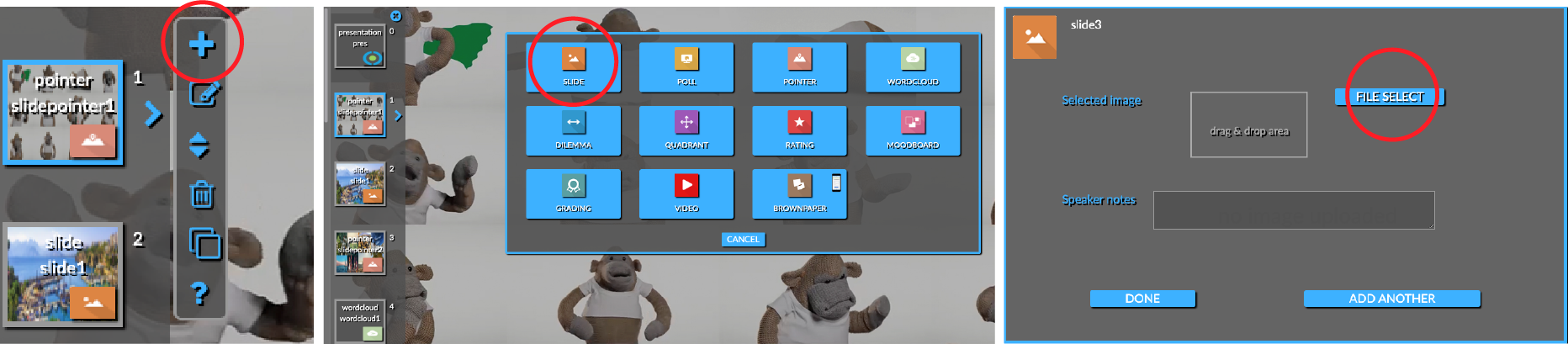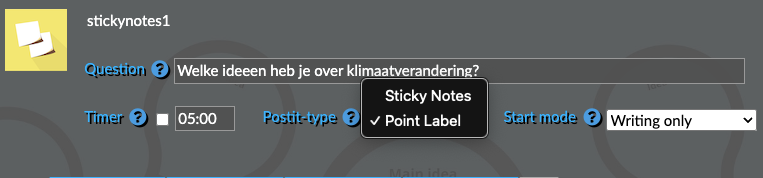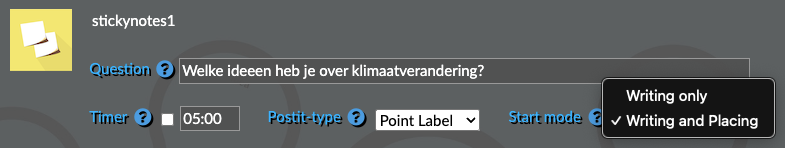Frequently asked questions around the session editor of QANDR
Session editor
- Do I need to save my data when working with the editor?
- Can I import multiple slides at the same time?
- Can I change the title on the first slide?
- How do I add a slide to QandR?
- How do I show answers to questions set no-peer-influence?
- Can Sticky Notes be reduced in size?
- Can people also directly place Sticky Notes?
- Can I let people vote with more than 6 options?