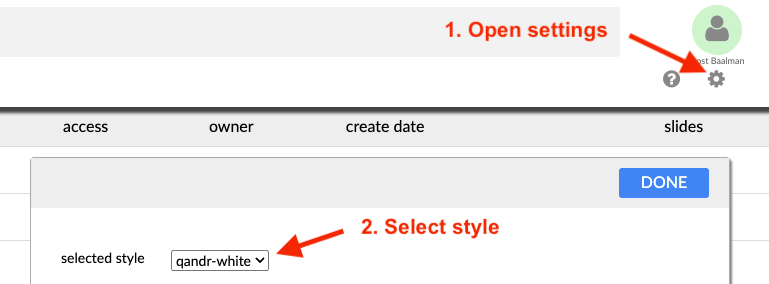What is QandR, what can I do with it, and how do I do that
Starting with QandR
QandR is an interactive tool, that actively engages groups in presentations, workshops and research, using their own smartphone.
A computer or laptop with internet and a modern browser (preferably Chrome or Edge, or Safari if you're a Mac user).
Participants only need a smartphone or table with internet.
QandR has its roots in (qualitative) market research, but its use goes beyond that. The tool is a perfect fit for trainings, workshops, and co-creation sessions, where interaction and engagement are key. In recent years, QandR has also become a trusted companion for environmental managers running participation projects, helping to give all stakeholders — including citizens — a real voice in the process.
Curious about the impact? These testimonials from QandR users show the difference it makes in practice.
Kahoot is a tool that is widely used in schools and also uses phones as an input source. But if you look at the functionalities you see that the comparison is not valid. Kahoot is a tool that focuses on the multiple choice question and therefore lends itself well to a Pubquiz, where right/wrong and a winner can be designated. In QandR sessions, different opinions are discussed where it is not possible to label them as or right/wrong and therefore it is not possible to assign a score and winner to answers.
Mentimeter is a great tool if you want to quickly get a common denominator of opinions during a presentation in front of a large audience, for instance 80 people. Speakers in this setting do involve the audience in their presentation, but they always remain part of the 'anonymous group' and do not really determine the storyline of the meeting. In QandR sessions, the focus is on deepening and for that reason the group dynamics are also different. In QandR sessions it is mainly the participants who are speaking and they determine the storyline of the meeting. In QandR sessions, there is often no presenter, but rather a moderator who allows different people to have their say. In this dynamic, some unique QandR modules, such as the Pointer and the Moodboard, can excel. More importantly, the QandR visuals are always a starting point for the conversation and the idea is that everyone who participates also explains their visualized point of view. This is obviously a dynamic that lends itself more to smaller groups, rather than a conference room setting, where not everyone can speak.
Read more about the added value of QandR compared to Mentimeter in this article
No, the corporate identity adjustments to QandR are made by us. When you take out the package, you inform us, for example via a styleguide or a presentation template, what the primary and secondary colors are and which logo we should use. More about this on this page. Then we make a first draft, which will be available for you to review in the dashboard. After this we will have some contact to see if the corporate identity looks good or if we can still improve it.
We usually need half a day to implement a first version. If it can be discussed with you the same day for review, the final version can be ready the day after.
Yes, you can. When you purchase an annual subscription or an event bundle, one house style is always included. Would you like to add a second house style? We will create this for you and you will be charged a one-time fee of 75 euro ex VAT. In the dashboard you can indicate which style you want to use for each project, just like you can choose a different template for a presentation.
A typical QandR account has multiple branding styles available: the branding of your organisation and one or more QandR default styles. You can select them in the settings, top right on your QandR dashboard.
If you require extra branding styles, e.g. for separate parts of your organisation or one-off events, please contact us.