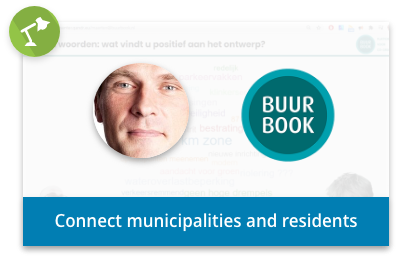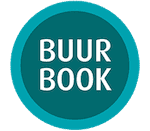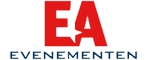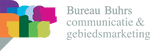Make your broadcast really interactive, visualise together
Webinar / Webcast
QandR is developed to be used in groups whereby all participants can take the floor and explain his or her position in the visualisation. This works fine in smaller groups, up to about 20 people, but if the group is larger, there is simply no room for everyone to speak. And here is where an alternative QandR application form arises: QandR as part of a webinar or webcast. In this broadcast context QandR becomes a method of collecting ideas/opinions and then having these discussed by a host or a smaller panel of speakers.
QandR works well in a Webinar because, again, participants benefit from the simplicity and ease of use that comes from having different QandR modules offered on their phones. They can watch their own large screen to follow the Webinar discussion results, and they use their phone to provide their individual input to that discussion.
QandR makes a Webinar much more interactive than the passive consumption of video and audio, where participants wait for their turn with little regard for others. Through the participants' phones, you can effortlessly involve all participants in the conversation, including the more introverted ones, by presenting Polls, collecting opinions with Word Clouds and even having people collectively point out pictures that you bring to the meeting. A big bonus is that all the answers are stored (anonymously) in the database, and immediately after the session you receive a structured report in a house style of your choice, containing all the opinions and viewpoints visualised in different modules.
Reach and involve a very specific target group
Webinar integrations in action
Companies that integrated QandR in their webinars and webcast took the advantage of using the smartphones of participants to show interactive visualisation on a screen in the studio. Maps with pointers, wordclouds and gradings are populair modules to discuss with a selected panel of speakers in the studio.