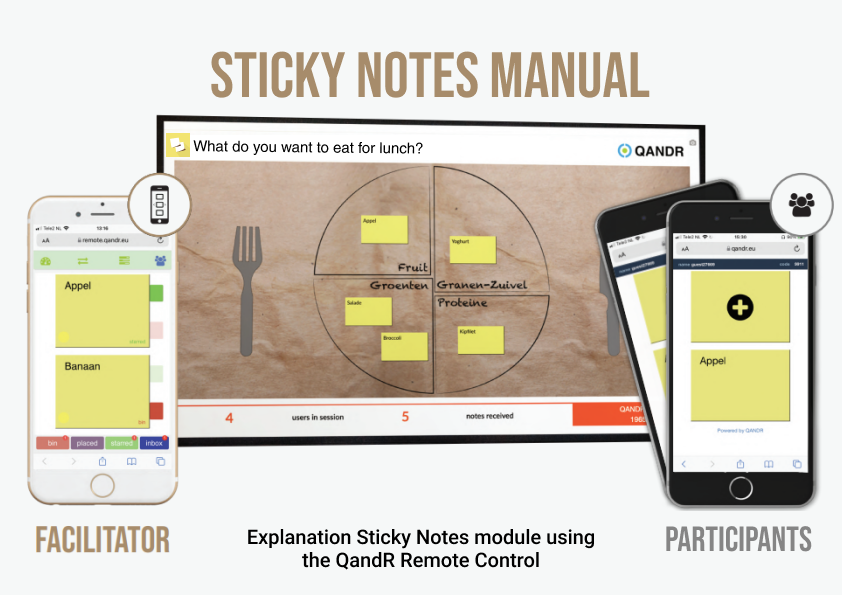Be free to walk around and have advanced navigation options a your fingertips
Remote Control
The QandR Remote offers you to navigate dynamically through your session and offers the moderator advanced features, such as zooming and pointing on details in visuals. This tutorial shows you how to use the remote, within the traditional workflow whereby the moderator starts the session from the dashboard. If you like to use the remote on any screen with an Internet connection without having to log into the dashboard, please also take a moment to look at the tutorial about Private and Public casting.
Sticky Notes with Remote Control
To make the best use of all the options of the Sticky Notes work format, we recommend facilitators to use the QandR remote control. For the use of the Remote Control in combination with the Sticky Notes work format we made this pdf manual an explanation of the interaction between the facilitator and the group.