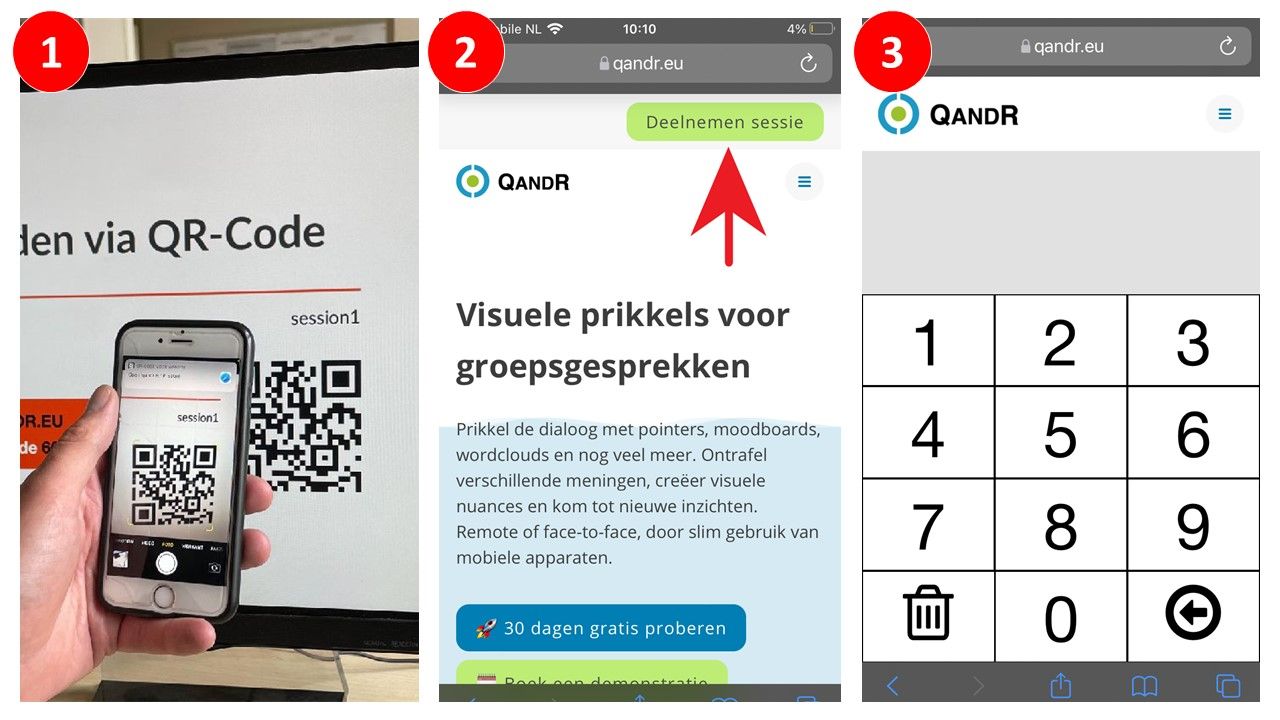Get everybody involved, remote and on location
On location or remote?
Now that the pandemic seems to have died out - a quick knock on the door - it is good to look at what structural effect this push towards digital sessions has had on the way we now organise meetings.
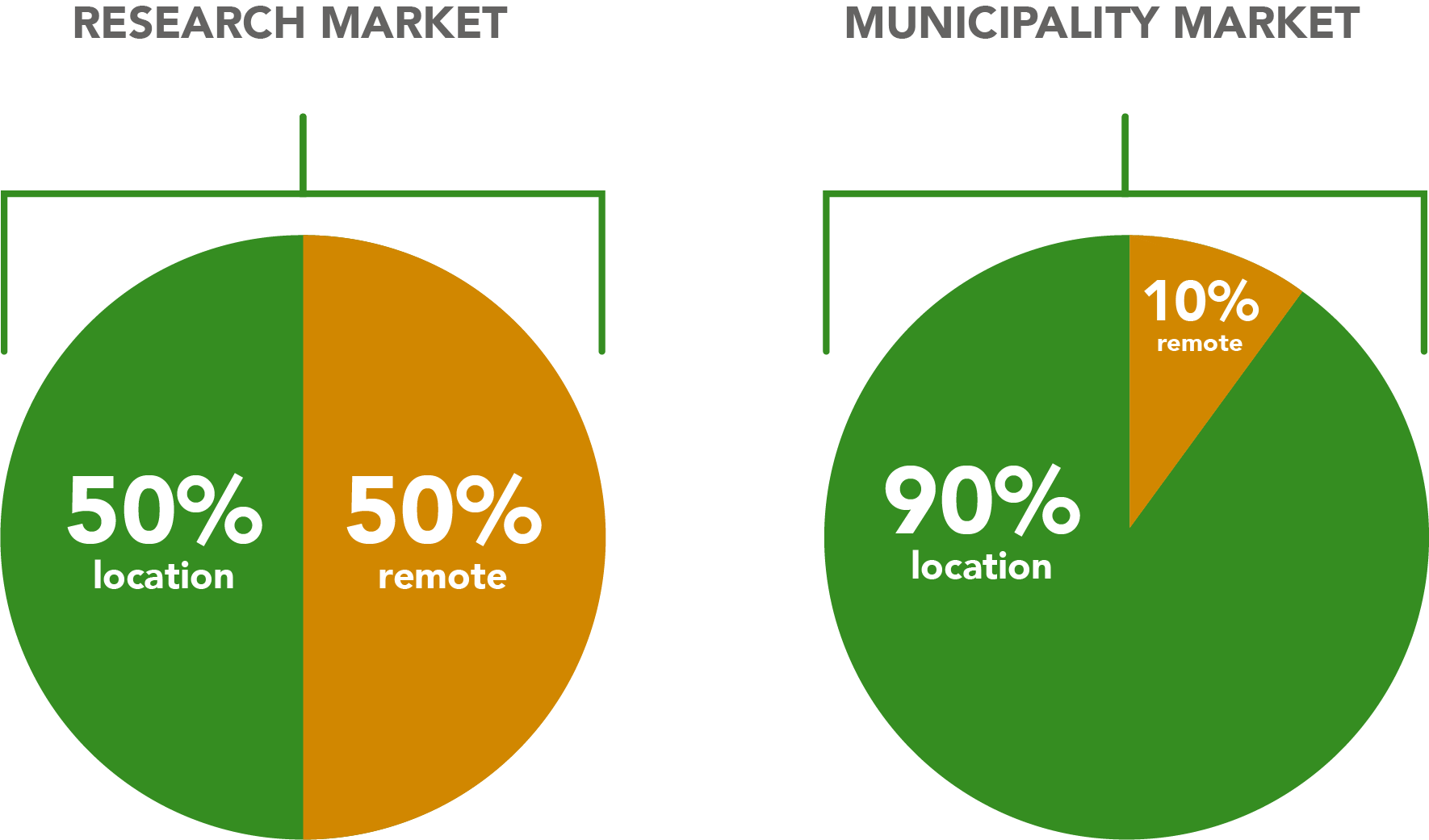
We see when using QandR that since early 2022 in the market research domain, very much is still done online, about 50% of sessions take place via a video conference tool. In the municipal market, we see a very different picture, there, the preference is now again strongly towards physical meetings. We estimate that only 10% of the sessions are online, but it might become more digital again in winter. Also in the education corner, most lessons are physical again, we estimate 80%, unless it concerns a very large group of students (more than 150), in which case a digital set-up is chosen again.
QandR can be both online and offline
The great thing is that when using QandR, you don't have to make that choice between on-site or remote. Because phones are the starting point of interaction, QandR can be used just as well in a physical meeting as during a remote consultation. In both cases, the phone is easily grabbed and, especially compared to computers, these devices are so small and mobile that they do not interfere with the physical conversation.

QandR was originally developed for physical meetings. In the physical setting, a large screen or beamer is used to display the QandR presentation screen in the room. And through that screen in the room everyone can participate. Especially since the Corona crisis, QandR is also regularly used in online sessions. In that case, the facilitator shares his screen in the videoconferencing system and opens the QandR session there. Then participants can log in through that shared screen.
How do you participate in a session?
There are 3 ways to participate:
1- Through the QR-Code: At the beginning of a Live session. By scanning the code with a phone you can participate directly. For more information click here.
2- Through the green button "Participate session": This will open a type pad on the phones where you can enter the code from the main screen.
3- Through the link: For desktop: www.qandr.eu/nl/deelnemen. For mobile: www.qandr.eu. As with option 2, the code on the main screen must be entered.