Join with QR-code
Speaking of ease of use... typing in the link and the session-code was sometimes a hassle for the participants. That meant that starting a session was not as fast as you want. Since smartphones nowadays natively support scanning an access code (QR code), we have implemented this feature in QandR as well. Grab your phone, point the camera at the code on the screen, and you're in the session!
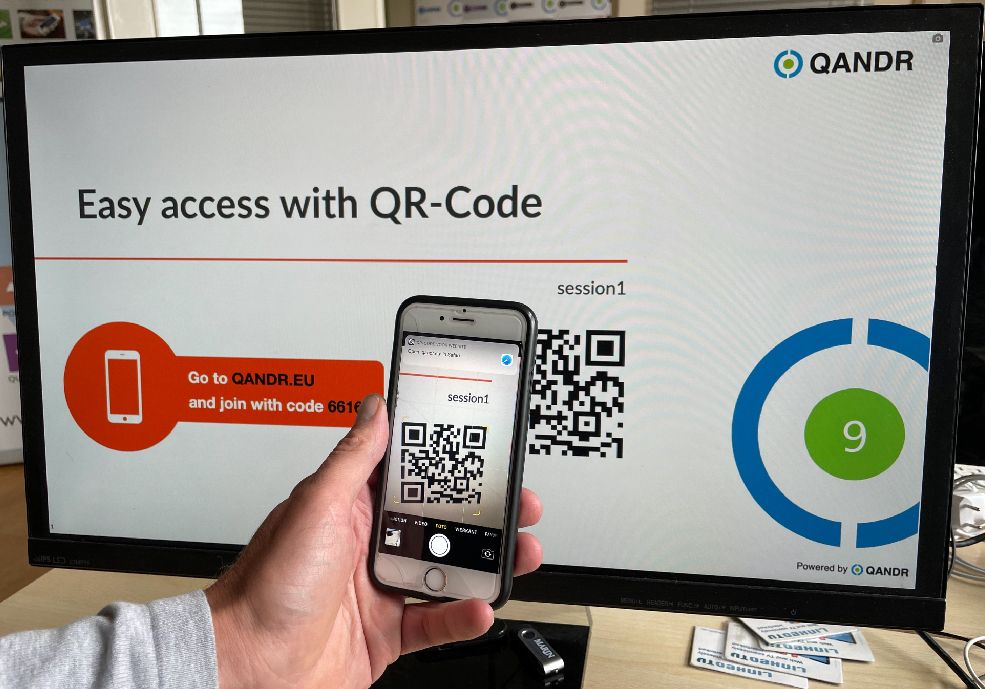
Does the phone have no option to scan the QR with the camera? Then it is still possible to go to qandr.eu via the browser and log in with the code on the screen.
Select the option in the editor
In the dashboard, under the cogwheel (settings), you can set whether you want the QR code to be on by default for each project/session. If necessary, you can also change this in the editor on the first slide. There you will see an option to switch the QR code on or off, or to take over the user-based setting from the profile setting in the dashboard.
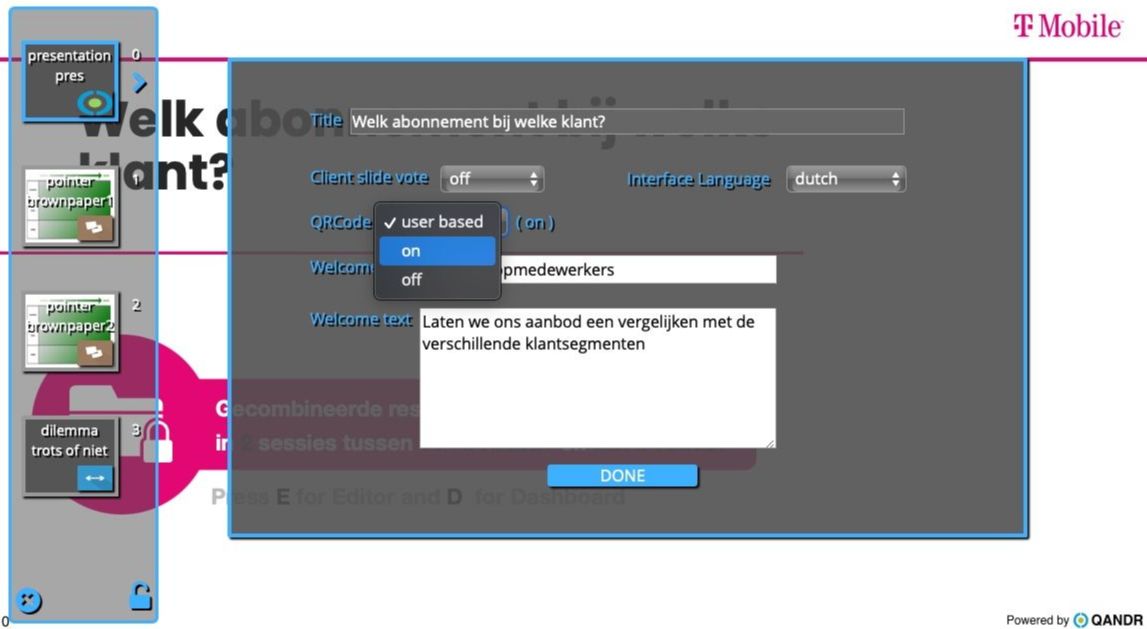
If you want to join a session now, you can do so by clicking the green button Join session at the top of the screen.