New features for the multiple-choice question
Feature Updates Poll
We hear it regularly: ‘QandR is so useful for conjuring up input from a group on the screen, can't you also make a quiz out of it?’ So did Edwin van Bochoven of the municipality of Delft, who asked whether you can also give a correct answer in a Poll. And yes... that is now possible!
🧠 Quiz function in QandR
QandR is of course primarily intended for open conversation - without right or wrong. But we also see that sometimes a quiz can actually be a fun icebreaker, contributing to a good atmosphere and group dynamics. So: we're over the moon! QandR now has a simple but festive quiz feature.
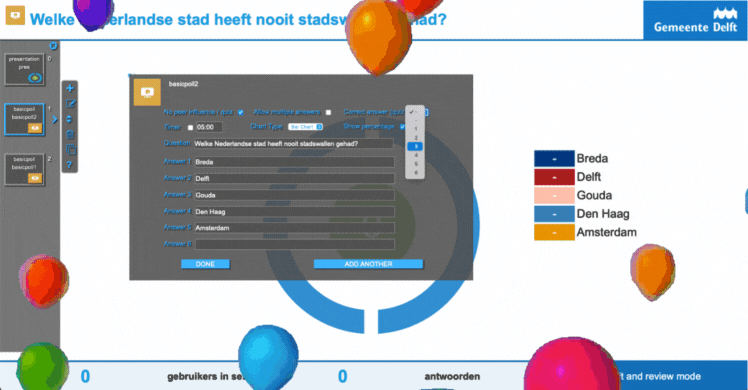
👉 How does it work?
- In the Poll editor, if you set the question to no-peer influence, you can indicate which answer is the correct one via a dropdown.
- If you do a reveal during the session, participants who chose the right answer get a happy animation on their phone with balloons floating up. 🎈
- On the big screen, everything remains neutral - it's up to the group to find out who was right!
Allow submitting multiple answers
We regularly get from QandR users the question : Can you also set up the poll in such a way that participants can submit multiple answers? For example, to use in a prioritisation question. That feature has now been added to QandR.
In the above screencast, we show how this works. You choose the ‘poll’ option in the QandR editor and you see that a number of additional editor fields have now been added. The most important one is the ‘allow multiple answers’ check-box. Selecting this means that participants in a session are allowed to tick multiple answers when this question is asked. When you select this checkbox, you will also see that the Chart Type in the editor changes from Pie Chart to Bar Chart.
When you start a session with these settings, participants can tick multiple options on their phones, and on the main screen you can see in a bar chart these answers coming in. We chose a number in this case but if you set the bar chart to percentage then each bar can get 100%. This is the case if all participants have ticked this as important.
When we posted something about this new feature on LinkedIn, we immediately got enthusiastic responses:
By working with the tool often, we keep getting ideas for new applications. The great thing about QandR is that they always listen to this and develop the tool further! Nice example is this enrichment of the Poll application. Pleased with it!
Margré Nijkamp, Principal research consultant at Motivaction International
Very nice this addition to QandR. This makes the tool more and more complete for use in co-creation sessions and focus groups. Thanks!
Maaike Caarels, Senior Research Consultant (qualitative) at MarketResponse
This feature update on the Poll is a great addition to the various working formats QandR has to offer. Do you also have an idea that we can incorporate into our app? Get in touch with contact.